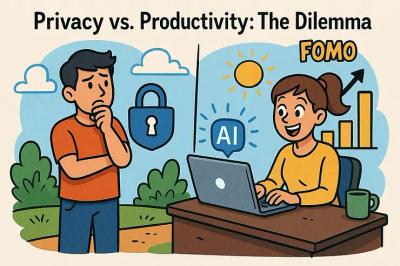Ensuring Data Privacy & Security in Software Systems: A Practical Approach
Introduction
In today’s digital landscape, security threats are evolving rapidly, and even small and mid-sized businesses are at risk. Cybercriminals are no longer just targeting large corporations, any organisation that handles sensitive data can be vulnerable. However, many businesses struggle with security, either due to limited budgets, lack of technical expertise, or uncertainty about which protections are necessary.
At the same time, advancements in technology, including AI have changed the way security threats emerge. Attackers are becoming more efficient, but so are security solutions. While AI-powered threats exist, businesses don’t need expensive, cutting-edge defenses to stay protected. Fundamental security measures still make the biggest difference.
For many companies, third-party security audits are too costly to be a viable option. But does that mean they must operate blindly when it comes to security? Not at all. There are clear steps that businesses can take to assess security, verify essential protections, and ensure that their software providers meet basic security standards without requiring deep technical knowledge or expensive audits.
This article explores how businesses can verify security without costly third-party audits and how to strike the right balance between security and cost, ensuring that security remains a practical and affordable priority.
How Clients Can Ensure Basic Security Without Third-Party Audits
While external security audits offer deep insights, they can be expensive. However, clients can still take practical, non-technical steps to ensure their software provider follows essential security practices.
- Request a Security Checklist from the Vendor: Clients should ask for a self-assessed security checklist covering:
- Is sensitive data encrypted? Ask if your data is protected when stored (at rest) and when sent over the internet (in transit).
- How do users log in securely? Check whether the system uses strong login protections like two-factor authentication or role-based access control.
- What happens to my data if I stop using the service? Ask how long your data will be retained and how it is deleted or removed from the system.
- Is the system protected against common cyber risks? Find out whether APIs and inputs are secured against common threats, and if known vulnerabilities are actively addressed.
- Are you following any data protection regulations? Ask whether the provider complies with applicable laws such as GDPR or other regional data privacy rules.
- Do you have a plan if something goes wrong? Ask for a basic outline of how the provider handles security incidents like data breaches or service disruptions.
Why this matters: A reliable provider should be transparent about their security measures. If they cannot provide basic details, it’s a red flag.
2. Use Free Online Security Scanners: Without technical expertise, clients can still check security configurations using free tools:
- Website security scanners to check SSL/TLS encryption
- Privacy policy analyzers to assess data handling practices
- Basic vulnerability scanning tools (for tech-savvy users)
Why this matters: Poor security scores indicate weak protections, even if the software seems functional.
3. Review the Privacy Policy & Data Handling Practices: A company’s privacy policy should clearly explain:
- What data is collected and stored
- Who has access to it
- How long it is retained
- Whether it is shared with third parties
Red flag: Vague policies that say, "We may collect data as needed," without defining security controls.
4. Ask for an Incident Response Plan: A trustworthy software provider should have a basic plan outlining:
- How they handle data breaches
- How affected users are notified
- What steps they take to prevent future incidents
Red flag: A provider without a documented incident response plan likely does not prioritise security.
5. Test Access Controls & Authentication: Simple tests can reveal security weaknesses:
- Try accessing admin-only features without permissions
- Check whether password resets are securely handled
- Verify that sensitive data is not exposed in public areas
Red flag: If the system allows unauthorised access or has weak authentication policies, security is lacking.
6. Ask About Security Updates & Patch Management: Clients should ask:
- When was the last security update applied?
- How often are security patches released?
Red flag: If updates are rare or undocumented, it suggests the software is not actively maintained.
7. Evaluate API Security (If Applicable): For software that integrates with third-party systems:
- Does the API require authentication?
- Are there rate limits to prevent abuse?
- Is sensitive data encrypted in API responses?
Red flag: If personal data is exposed in API responses without encryption, the system lacks security controls.
8. Request a Summary of Internal Security Reviews: Even without external audits, providers should conduct internal security checks and share a summary of:
- Recent vulnerabilities identified
- Steps taken to fix them
Why this matters: A provider that never conducts internal security reviews is taking unnecessary risks.
The Trade-Off Between Security and Cost
Security is essential, but it comes at a cost: both in terms of technology and human resources. Clients and providers must align their expectations:
- Clients should understand that security requires investment and cannot be an afterthought.
- Providers must ensure that essential protections are built-in, even if advanced security measures are premium features.
- Both sides need to balance security and budget constraints without compromising on fundamental protections.
1.The Cost of Security Implementation: Security expenses typically include:
- Development costs (e.g., encryption, authentication, access controls)
- Compliance costs (e.g., GDPR, HIPAA)
- Operational costs (e.g., monitoring, employee training)
2. The Hidden Cost of Ignoring Security: While security investments may seem costly, security failures can be far more expensive:
- Regulatory fines (e.g., GDPR violations can result in millions in fines)
- Legal liabilities (data breaches can lead to lawsuits)
- Reputational damage (loss of customer trust)
- Operational disruptions (ransomware attacks can shut down businesses)
Why this matters: Security is not an expense, it’s a safeguard against greater financial loss.
3. Practical Ways to Balance Security & Cost: Instead of over-investing or ignoring security, businesses should take a risk-based approach:
- Prioritise Core Security Features: Multi-factor authentication (MFA), encryption, and access control should be standard.
- Leverage Free or Open-Source Security Tools: Some reliable tools are available at no cost for basic security needs.
- Implement Security in Phases: Rather than applying everything at once, businesses can:
- Start with essential protections and scale up gradually
- Conduct internal reviews before hiring external auditors
- Use AI to Automate Security: AI can:
- Detect threats faster than traditional monitoring
- Automate vulnerability scanning and patching
- Reduce manual security workloads, saving costs
Example: AI-driven security systems can identify suspicious activity in real time, preventing breaches before they escalate.
- Offer Security as a Scalable Service: For software providers, basic security should be included for all clients, while advanced features can be offered as a premium service.
Conclusion: Security in the Evolving Digital Landscape
Security is not a one-size-fits-all approach, but basic security should never be compromised due to cost constraints. While AI introduces both risks and opportunities, the fundamental principles of cybersecurity remain the same:
- Clients should take proactive steps to verify security, even without external audits.
- Software providers must ensure that essential protections are always in place.
- Both sides should balance security investments wisely: leveraging automation and scalable security solutions.
In an era where cyber threats evolve rapidly, the companies that prioritise security today will be the ones standing strong tomorrow.
Need help assessing your software security? Let’s discuss how to implement the right protections cost-effectively.